.png)
Amazon Advertising Basics
An introduction to Amazon’s main advertising formats — what they are, where they appear, and why they matter.
Estimated Read time:
8 Min
Amazon Advertising has became exponentially more complex. With Sponsored Products, Sponsored Brands, Sponsored Display, Video Ads, and re-marketing….it seems like there's never a shortage of placements to learn about! We want to help you understand the increasingly complexity, so we put together a high-level guide to help get acquainted with the foundations.
To understand how to get the most form Sponsored ads, let's look at where they show up. So, where do you see Amazon Sponsored Ads?
Sponsored Ads
1. Sponsored Ads in Search
These ads show up as product cards when shoppers search for relevant search terms.

2. Sponsored Ads on the Product Detail Page
These show up on competitor product pages when shoppers are browsing product detail pages.

The majority of these ad types are on a PPC model, which means you only pay when someone clicks on them! That why keyword optimization and targeting is really important to optimize budgets. It's worth noting that some of the more advance ad types are on a CPM model, which means you pay per thousand views.
What are some of the benefits of running Amazon Sponsored Ads for your brand?
- There is no minimum spend! Which means you can take a few dollars and run a campaign! This makes testing and scaling much easier.
- Amazon Sponsored ads allow you to place an ad directly where your customers are shopping!
- Running Amazon Sponsored Ads is a great way to improve your organic rank.
Now, let’s get more familiar with the ad types.
Sponsored Products

This ad type most closely resembles an organic listing and typically appears throughout search results as well as on product detail pages within the “Sponsored Products related to” section. It currently offers the largest amount of ad inventory and often accounts for about 70% of total ad sales. Sponsored Products can be run in either automatic or manual campaigns, allowing you to target both keywords and specific categories or products.
Sponsored Brands — Requires Brand Registry

This ad type typically appears at the very top or bottom of search results and can also show up on product detail pages within the “Brands related to” section. It usually includes copy and drives shoppers to a landing page featuring multiple ASINs or a brand store, which generally requires at least three ASINs or a store page to run. Because of its limited inventory, this format tends to make up around 20% of total ad sales and places a stronger emphasis on creative and branded exposure. You can also run self-serve video ads that drive to a single-ASIN landing page, and while this ad type supports both keyword and category/product targeting, it does not include auto-targeting. It offers more creative flexibility through the Custom Image Beta, which lets you add a lifestyle image to your ad.

Sponsored Display — Requires Brand Registry

This ad type usually appears on product detail pages directly beneath the Buy Box or as an off-platform ad. It offers some of the most advanced targeting options of any campaign type, allowing you to target by individual products, categories, searches, views, and purchases. While it typically accounts for around 10% of total ad sales, its precision targeting makes it a powerful tool for reaching highly relevant audiences.
Do you ever finds yourself questioning what Amazon ad strategies are most relevant to your brand? In this second part, we dive deeper into some of the most important things toconsider. IF you haven't read part, we suggest you do that now, and come back here!
Keep reading to learn more about:
- Auto campaigns vs Manual campaigns
- Keyword Targeting vs Product targeting
- Broad, Phrase, and Exact matches
- Quick tips for starting your first campaign
Auto VS Manual
Auto campaigns are an available option under Sponsored Products Ads.
Automatic Campaign
- You are allowing Amazon to choose where to showcase your ad. You can make optimizations through bid management, negative keyword targeting, negative product targeting, and targeting group adjustments
- These campaigns can target the search results through close match or loose match and they can target the product detail page through substitute match and compliment match.
- Our team highly recommends using auto campaigns for evergreen data collection
*Pro Tip – Take control of autos at scale by creating four auto campaigns per ASIN, each focusing on an individual targeting type.
Manual Campaign
- You are choosing where to showcase your ad. You can make optimizations through bid management, keyword optimizations, negative keyword targeting, and placement adjustments.
- These campaigns can target the search results through keyword targeting and they can target the product detail page through Category /Individual Product Targeting.
- You have much more control over manual campaigns because you are choosing the EXACT keyword that your ad is showing up and optimizing for that keyword for VS an auto campaign, where you are giving Amazon all of the control.
Keyword Targeting VS Product Targeting
Auto campaigns are an available option under Sponsored Products Ads.
Keyword Targeting
You choose the exact keywords that you want your ad to show up for. For a simplified example – you bid on the word “Dog Treat” and an ad shows up somewhere within the search results after a consumer types in the word “Dog Treat” on Amazon
Product Targeting
You choose the exact product that you want your ad to show up under within the product detail page. For a simplified example – you bid on the product “B07B7LVY2Y” and an ad shows up somewhere within the product detail page under the listing for B07B7LVY2Y. When a consumer views the ASIN B07B7LVY2Y, they also see your ad below the listing they are viewing.
Broad, Phrase, and Exact

Quick Tips For Launching Your First Campaign

We recommend starting with Sponsored Products since this ad type is the easiest way to dip your toes in. Begin with low bids and budgets, then gradually increase them as you start gaining clicks. Test a small batch of keywords — ideally fewer than ten — using the exact match type, and let your campaign run for at least 48 hours before making any major adjustments, as Amazon Attribution data can take time to update. Don’t stress if your keywords get several clicks but no orders at first; that’s completely normal in a competitive landscape. We suggest holding off on any changes until you’ve reached at least eight clicks.
You may also like…

Amazon Advertising Basics
New to Amazon Ads? This quick guide walks through where your ads show up, how they work, and what makes them worth running.

Amazon Advertising: Must Have Strategies
From audience structure to creative testing, here’s what the best brands are doing right and how to make sure you’re not missing a step.
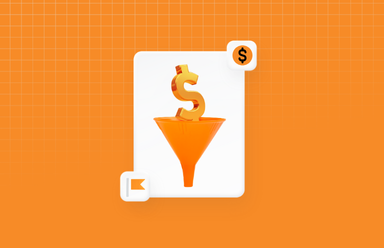
Your Ad Budget is a Portfolio
A quick read on how to think about ad budgets the way you’d think about investments, balancing today’s performance with long-term brand growth.


